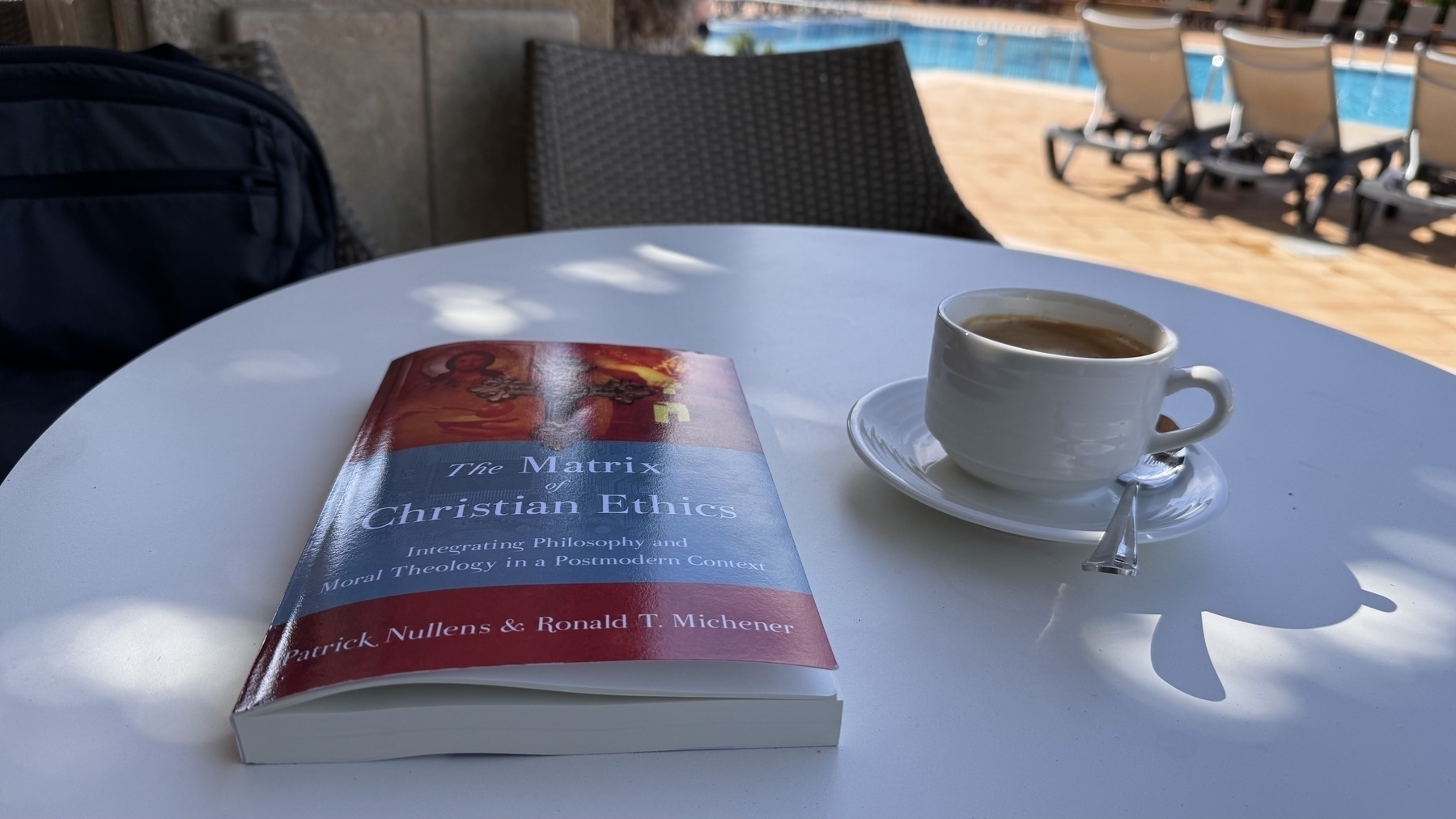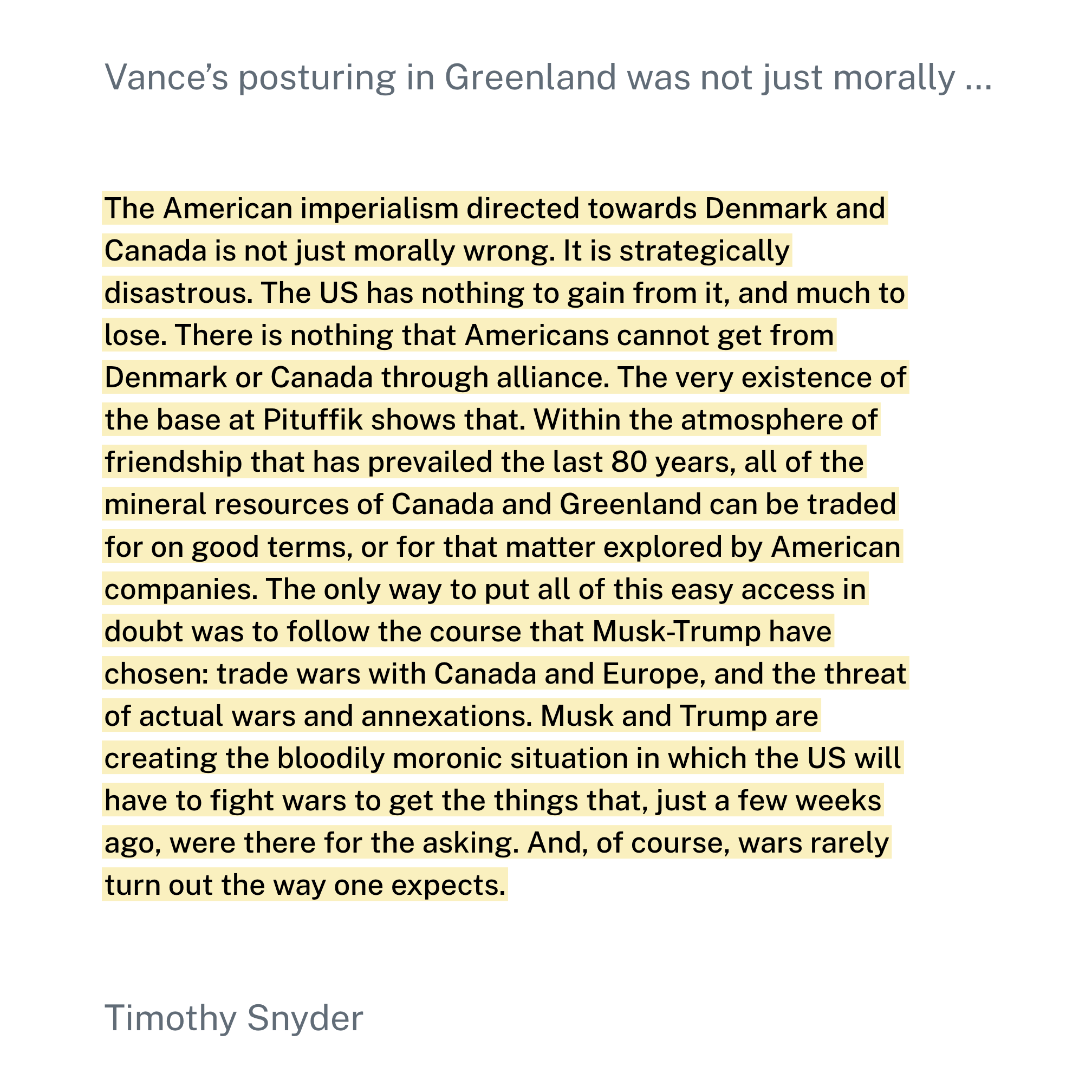Category: Photos
You are viewing all posts from this category, beginning with the most recent.
So good to see the one and only @danalcantara in London last night. Especially as we grabbed a cheeky Nando’s.
It’s been five years since we first met in Warsaw and that was after connecting on micro blog before.
It is a very small world indeed.

I can understand the disappointment. You see something amazing on Pinterest but it never looks quite as authoritarian when you do it yourself.

Growing in Graphic recording.
I’m finally pushing myself to try graphic recording (Like sketchnotes but LARGE).
I’ve been sketchnoting for years in notebooks and on an iPad and I have a decent approach in place but despite having a few fancy graphic recording pens for a while, I’ve barely used them (and never for a full recording).
Earlier in the year I create a simple web page for enquires for my graphic recording services and then I got two in quick succession. But I had no paper based large scale graphic recordings to show as examples.
So I set myself a challenge — 30 practice graphic recordings in 30 days.
This has the dual goal of building my portfolio and building my skills. Unfortunately, I really need the second one!
It turns out that getting the size adjustment right is REALLY hard. The difference in pen size and how hard it is to write in a large scale is really tricky. Plus I’m just not used to the size of my pens nor having all the colour pen options that I have. And finally, you can’t just add a procreate fill layer if you want to add a creative background!
All this means that the whole process is different to my paper sketchnotes in my notebook and my iPad recordings.
Still, I’ve learned a lot from each of the two tests that I’ve done so far and I’m sure I’ll continue to as I progress through this challenge.
I suspect I won’t do 30 back to back days as there will probably be something that comes up in the process, but I will do my best to “not miss twice” and avoid extending the time frame.
Here’s my second recording for reference (the first was really bad!)
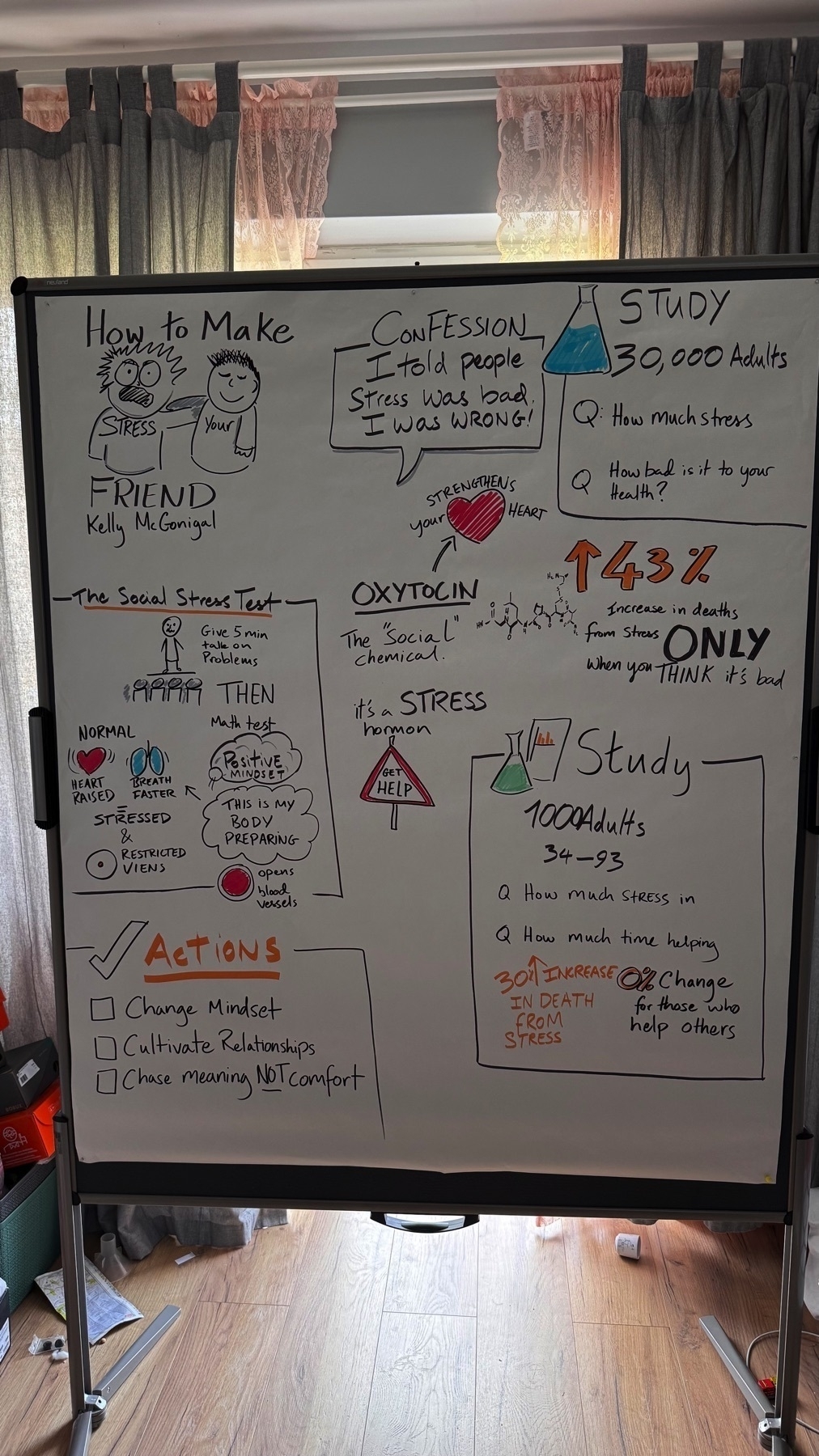
For children’s day I got myself my son a lego Ferrari. I’ve already rebuilt it twice after he took it apart to carry in his backpack.